s: Stops or starts simulation
space: Step the simulation when the simulation is stoped
d: Show or hide the denisity field drawing
v: Show or hide the velocity field drawing
g: Show or hide the grid drawing
f: Inserts fluid into the simulation from the bottom of window
c: Turns console ouput on for debugging
b: Show or hide the boundarys
shift + b: Turn drawing of boundarys on or off
r: Resets the fluid simulation
Right click to add fluid at the current mouse position
Hold down left click and move mouse to move the fluid
When drawing boundaries click in the window where you want the boundary. You can also click and drag to make drawing the boundarys easier. To get rid of a boundary click on the boundary you want to get rid of. You can also click and drag the mouse over the boundaries you want to get rid of.
Note: When drawing boundaries you have to hit shift + b to turn boundary drawing on and when your done drawing boundaries hit shift + b again to turn boundary drawing off.
When boundary drawing is on you can't move the fluid around with the mouse. To move the fluid with the mouse make sure boundary drawing is turned off.
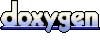 1.5.8
1.5.8